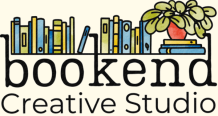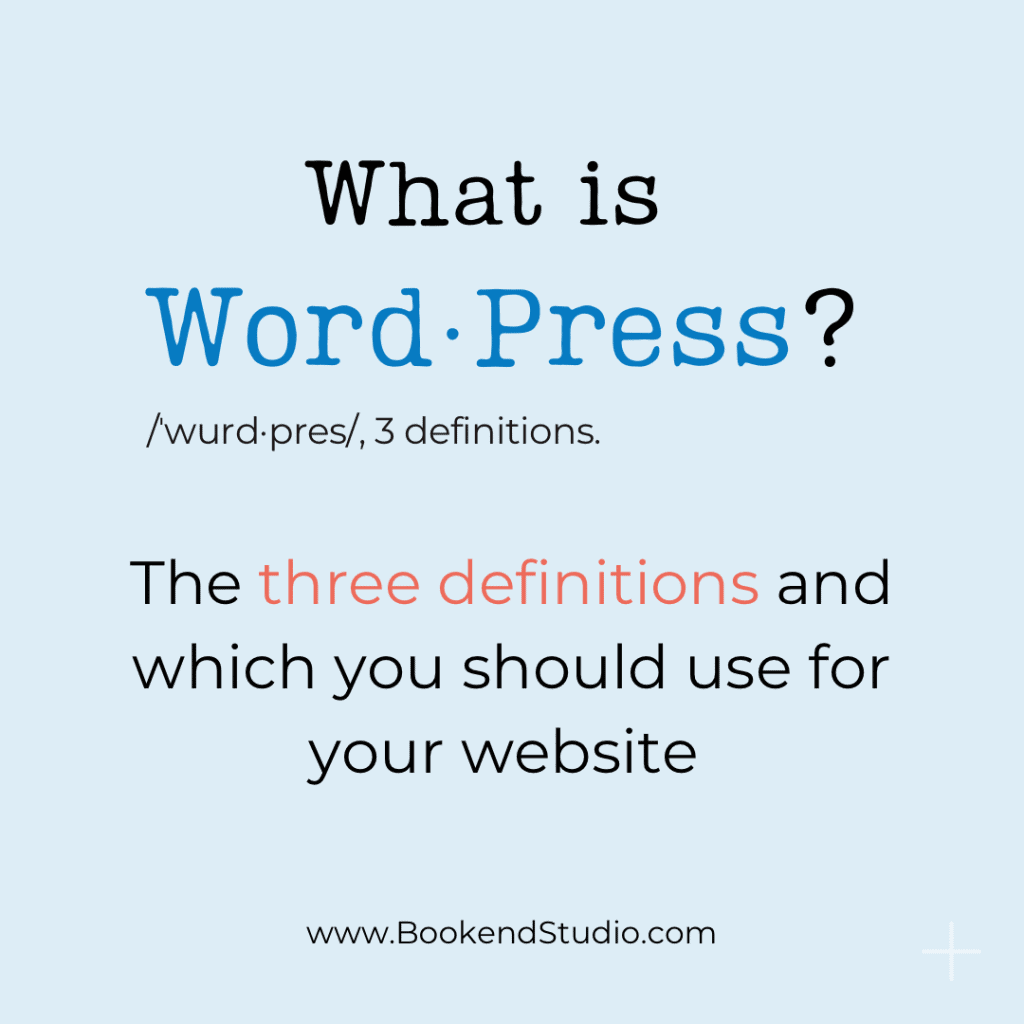Authors need websites, but few authors are web designers. (I’m the only author/web designer I know!) The good news is that there are ways to improve your author website that don’t require any coding or technical expertise.
Content plays a huge role in the quality of your final website! Fantastic photos and attention-catching copy are the starting point for any website – whether you’re building it yourself or getting a web designer like me to help.
That’s why I’ve put together these five tips for better website content. From writing style to image quality, these tips will help you produce the kind of content that makes for a fantastic website.
Author Websites

As an author, your website is your online home. It should reflect you – but the version you want to share with visitors you want to impress. (The good news is you never have to dust.)
Your website is where you build your brand, connect with your readers, and sell your books. But creating a great website takes more than just design. It takes great content, including images and copy writing, to make your website stand out from the competition.
I’ve gathered 5 non-technical tips to help you make your website the best it can be.
1. Be yourself, but adapt to online writing
I usually recommend writers do their own copy writing. After all, your brand is you – your unique voice, style, worldview, and experience is what ties together all the works you write.
Writing in your own voice helps readers to connect with you and gives them a flavor of your work. BUT….
You will probably need to adjust your style for online writing, though. It helps to know that…
2. People read books, but they scan websites
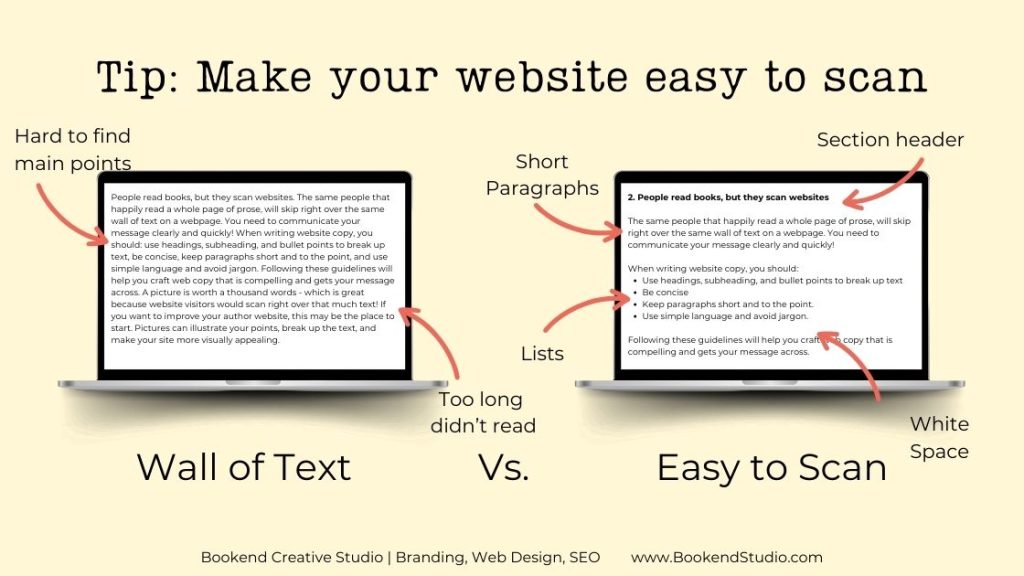
The same people that happily read a whole page of prose, will skip right over the same wall of text on a webpage. You need to communicate your message clearly and quickly!
When writing website copy, you should:
- Use headings, subheading, and bullet points to break up text
- Be concise
- Keep paragraphs short and to the point.
- Use simple language and avoid jargon.
Following these guidelines will help you craft web copy that is compelling and gets your message across.
3. Use high quality images
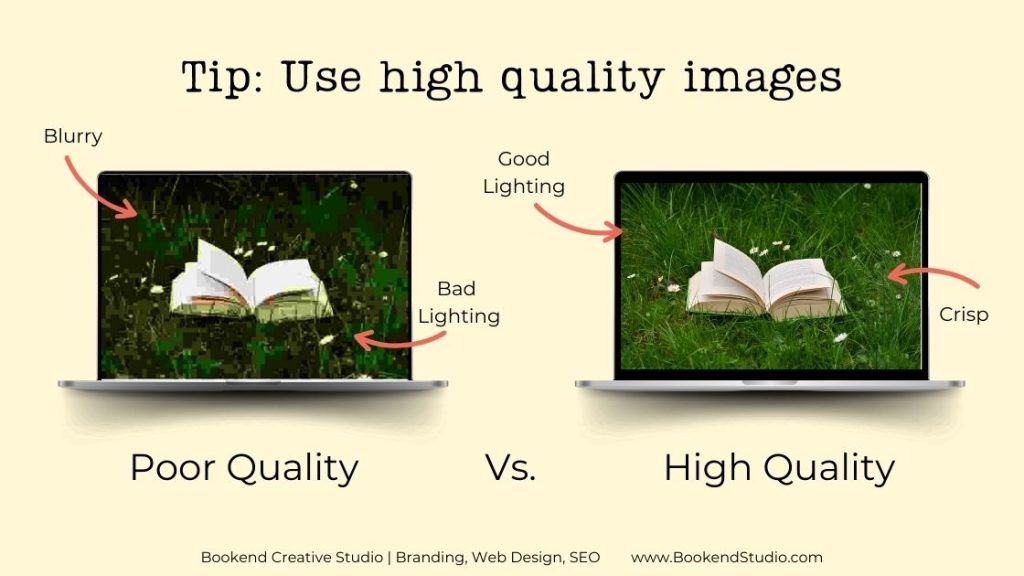
A picture is worth a thousand words – which is great because website visitors would scan right over that much text! If you want to improve your author website, this may be the place to start.
Pictures can illustrate your points, break up the text, and make your site more visually appealing.
Quality matters, though, if you want to make a good first impression. Images should be:
- High resolution
- Larger is better (but when you put it on the site, cut it to the exact size you need)
- Correct file formats (jpeg, jpg, and png)
The average smart phone covers all of these points! However, a photographer also brings an eye for composition and lighting plus a lot of experience. Most authors will get professional head shots at some point and it’s well worth the investment!
4. Be professional
Most people will come to your website to learn about you, so make a good impression!
Often people have a goal when they’re Googling your website – a reader who wants to learn more about you, an agent who wants to know if they’d like working with you, or a publisher who wants to check out your online brand before offering you a book rec.
Being professional does not mean ditching your personality and voice!
Your brand is you but you may want to curb the cursing and keep those unpopular opinions about puppies to yourself. (Unless your book is called “Puppies are the F-ing Worst and Other Unpopular Opinions.” For the record, that sounds hilarious and I would read it.)
The ebooks and blog posts I write for Bookend Creative Studio definitely sound like me – it’s conversational with dashes of humor, parentheticals, and occasional words like “parenthetical” because that really is how I talk.
Compare my online writing to real life, though, and you’ll see the the humor isn’t as dark, the text is more structured, and I use a lot less nerdy references. (I didn’t even reference code switching once!)
5. Keep it relevant
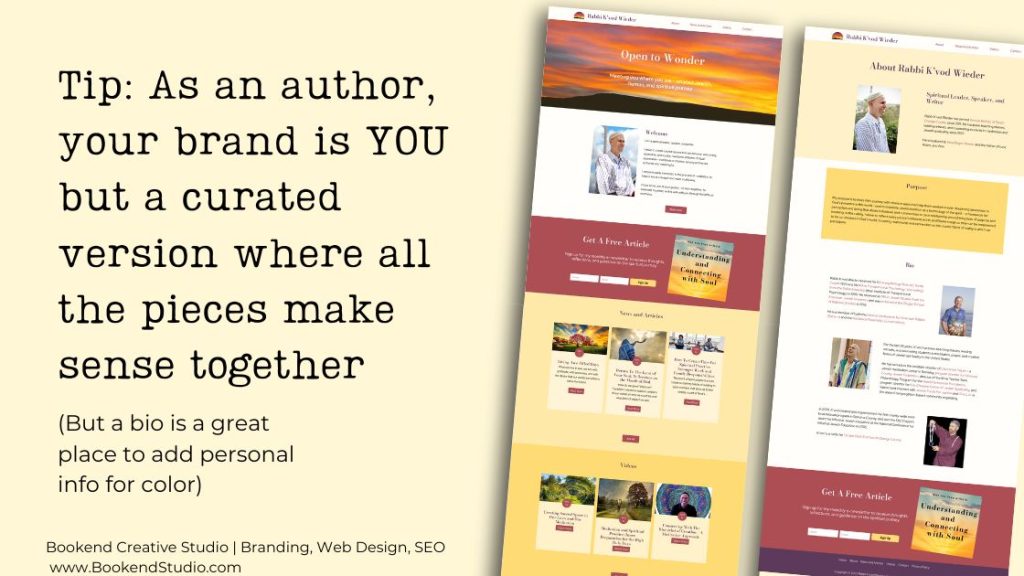
Everything on your website should be relevant to your brand. While your brand is you, it should be a curated version of you where all the pieces make sense together. Otherwise you sound like a business named “Bill’s Fried Pickles and Oil Change.” That could be a beloved establishment in a small town, but likely will confuse the kind of newbies that visit your website.
However, there is a lot of leeway here depending on the topic you write about.
Some things that are probably not relevant to your writing:
- Your truck driving career… Unless you’re writing about truck driving
- Your certifications and degrees… Unless they were about writing or the topic you write about
- Your wedding photo… Unless you’re writing about weddings or a memoir about yours.
- Your family… Unless you’re writing a memoir or a parenting book.
One exception is the footnote of your bio or about page. Bios will often mention some key details at the bottom that round out the picture of you as a person.
“When not writing cozy mystery, Mac can be found on the road as a long-haul truck driver or spending time with his two daughters.”
Anything you mention in that footnote, also becomes fair game for a relevant photo – so if you’re dying to share a photo of your cat, go for it
Bonus Tip: What content to include on your author website
Not sure what to put on your author website? Try downloading our free guide. It’s based on the same workbook we use with our web design clients.
You can also follow us on Instagram – every Tuesday we share tips on websites, newsletters, marketing, and tech.
More Help to improve your Author Website
Whether you’re improving your existing author website or building your first draft, these tips should help you get the best quality website you can.
Want some help with your website?