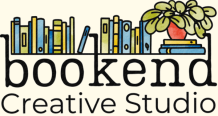Last month was the month of email marketing around here! I helped a lot of my clients get their newsletters ready for the new 2024 email marketing rules. I also had to get my own things ready – including my business mailing list and my author newsletter!
Now I’m finally catching my breath and ready to write a blog post about what changed in email marketing and how you can handle it.
Why are there new rules for email marketing?
You may have noticed an uptick in spam and phishing emails over the last several months and years. So much so that I wrote a blog post about avoiding phishing scams after several of my clients were targeted.
In February 2024, Gmail and Yahoo changed their rules about what emails they would allow through their spam filters. As two of the biggest email providers, that impacts most of your subscribers and whether you’ll land in their inbox or spam folder.
These new rules will make it much harder for scammers to get through. That’s a win for users! My inbox is already feeling much lighter. It does mean some changes for people who have newsletters, though.
Who is affected by the 2024 email marketing changes?
The short answer is:
If you have a mailing list or newsletter, it almost certainly affects you.
The long answer is tricky. Gmail says the changes impact anyone who sends more than 5000 emails in a day. Yahoo’s statement doesn’t define “bulk sender.” Going by Gmail’s numbers, this wouldn’t impact nearly as many senders.
HOWEVER. In practice, a lot of mailing list platforms (like Mailerlite, Mailchimp, and Constant Contact) require all the changes on all their accounts. That brings me right back to: it almost certainly affects you.
If you’re just finding out about this – don’t fret. It’s not too late!
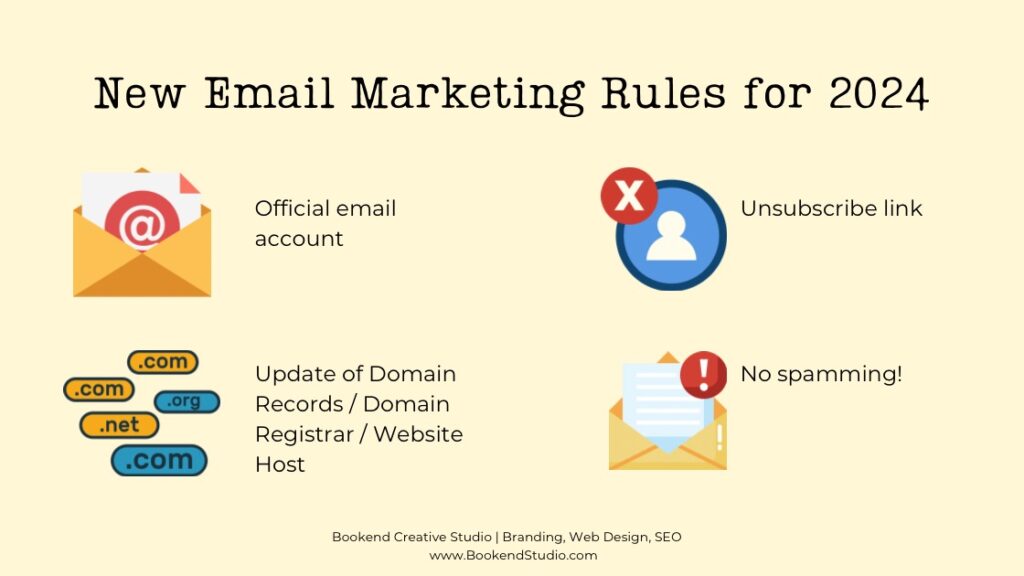
What changes are being made?
The new rules are designed to verify newsletter emails come from a real, reputable email account. That means some more hoops for us to jump through – luckily they don’t have to be big or expensive hoops.
For instance, Spam and scam emails churn through free accounts knowing that each account will get shut down quickly after they get flagged as spam by the email providers. Scammers wouldn’t bother to pay for email or go through a verification and domain authentication process. But we will.
1. Newsletters must be sent from an email address at your domain.
You can’t use a free email account like @gmail.com to send email marketing emails anymore!
For instance, my domain name is BookendStudio.com, so I can send my business newsletter from an @bookendstudio.com email address. However, I had to make changes to my author newsletter which was still sent from my personal @gmail.com account. (I’ll talk about options below.)
2. Update domain records on your domain registrar or website host.
You must authenticate your email on your website host or domain provider. That means after you set up an email at your domain, you’ll have to copy settings from your email platform to your domain server.
3. One-click unsubscribe links.
You have to let people leave your mailing list. That’s actually been a rule for awhile – that’s why there should be some kind of unsubscribe link at the bottom of every newsletter you receive.
But people found ways to make the process a bit more convoluted to discourage people from actually unsubscribing. Now the rules are clearer: no really, you have to let people leave.
4. Don’t send spam
If you don’t want your emails to wind up in spam folders, don’t send spam.
You may not know that email platforms like Gmail and Yahoo track what percentage of the emails they receive from you are marked as spam. They’ll send your emails to their users’ spam folders if you exceed their threshold.
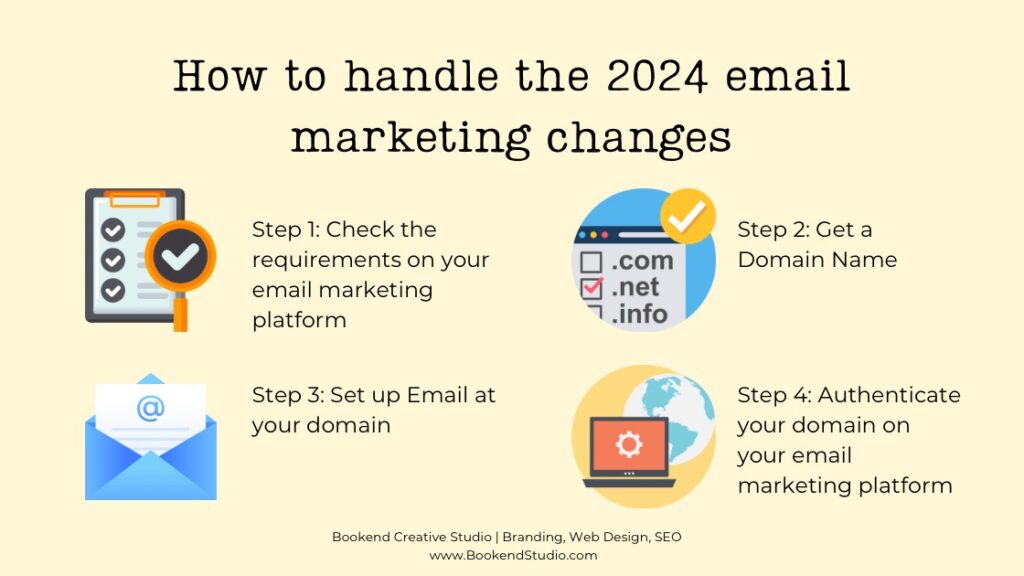
How to handle the 2024 email marketing changes
The good news is most email marketing platforms are making it easy to comply with the new changes. They’re swapping out how they handle unsubscribe requests – no changes needed by you. Plus, you already aren’t sending spam. (Right?)
The email addresses and domain authentication is the part most people are struggling with.
Step 1: Check the requirements for your email marketing platform
Every platform I’ve checked requires some of the changes, but which changes they are applying to which accounts varies.
See: MailerLite, MailChimp, Convertkit, Constant Contact, or google yours.
Step 2: Get a domain if you don’t have one.
You’re good to go if you already have a website with your own domain! (Like:YourDomain.com )
Subdomains won’t work, though. That means almost every free website hosting platform. (Like: YourSite.TheirDomain.com) Getting your own domain is a good idea anyway since it improves your chances of being found on Google.
However, you’ll need to get a domain if you don’t have one or only have a subdomain. We use and recommend NameCheap* – they’re cost-effective, don’t charge extra for WhoIs privacy, and the service fits the bill.
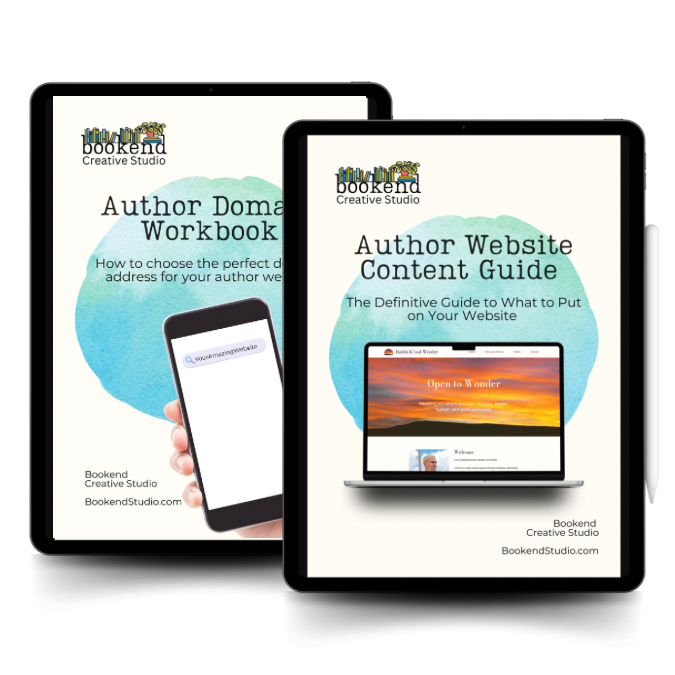
Get our free Guides
Your contact info will never be shared. You can unsubscribe at any time. (But we’ll miss you.)
Step 3: Set up an email account at your domain if you don’t have one.
There are a few options for setting up an email account – some don’t cost any more than you’re already paying.
Email Option 1: Free: Use the included email with your website hosting provider
Some hosting companies include email for free with hosting plans. The website hosting provider I use, Siteground*, gives you free email accounts – either as a webmail account you can check into or that forwards everything straight to another email account. I’m passing that on to my website care plan clients and setting up their accounts at no extra cost.
Many of my low-volume newsletter clients opted for a free forwarding account that goes to their existing email accounts. No extra cost. No new email accounts to check. I did the exact same thing for my author newsletter.
Email Option 2: $1-2/month. No frills email.
NameCheap* offers inexpensive, no-frills email accounts on your domain. This is a fantastic option if you don’t have free access through a hosting company.
Email Option 3: Starting at $4-6/month. Robust email (and other) service
Consider bumping up to Google Workspaces or Microsoft Exchange Online if you need email service that’s a bit more robust. They are still very cost-effective but have additional features.
Whichever option you choose, you’ll have to connect it to your domain. That’s easy if you’re going through a service that already has the domain connected (like your website hosting or your domain registrar.) If you’re not, you can usually find a walkthrough or get help to set it up.
Step 4: Authenticate your domain with your newsletter platform
In layman’s terms, that means copying a few lines of code from your newsletter platform into the settings on your domain provider or website hosting server.
The good news is nearly every mailing list platform has excellent step-by-step instructions for this and it will pop up with a link to do it once you log into your account. For instance, MailerLite has recorded videos showing you exactly how to do it for all the major website hosting platforms.
Conclusion
Change can be scary and most people get extra nervous when that change includes phrases like “domain authentication.” Hopefully, I’ve translated that into actionable steps and terms you can understand without a degree in computer science.
One of our main business goals is to empower people to use technology to the extent they want to. That last part is important. Not everyone wants to handle the technical details that run their newsletters, websites, and email. So if you’d like help setting this up, let me know!
About the Author

Angie Isaacs is the owner of Bookend Creative Studio and a published children’s book author. On the blog, she writes about web design, branding, marketing, goal-setting, and writing.
*Affiliate Disclosure: This post contains affiliate links and we may get a small payment for purchases made through these links at no extra cost to you. We only use affiliate links for services we recommend and have used ourselves! Read our affiliate disclaimer for more information.