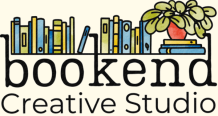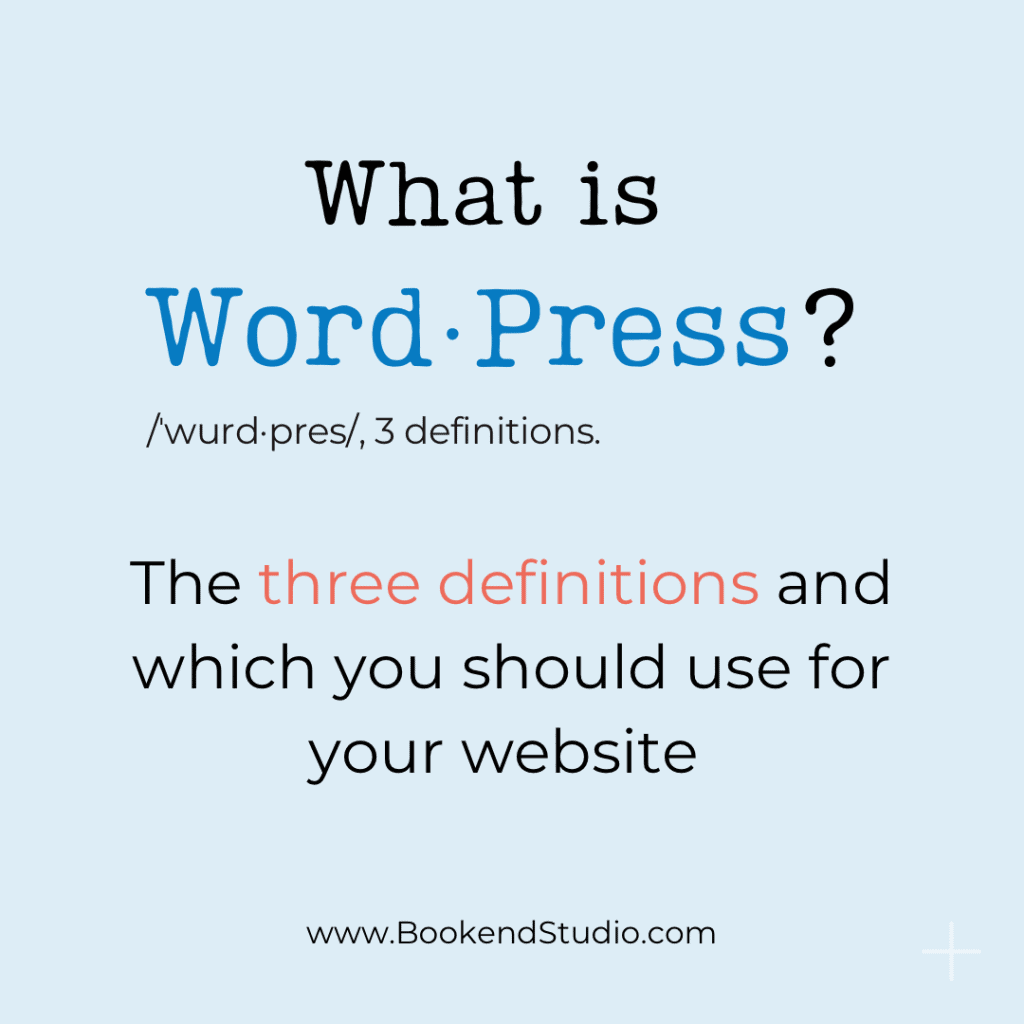Being a writer is a lot more than writing these days – writers usually have to market their works, which means a website. That can be super overwhelming when you’re trying to figure it out for the first time.
As a web designer, one of my jobs is to relieve that overwhelm. I lead clients through the process so they have the information they need when they need it.
Whether you’re curious, like to tinker with technology, or just want to know what your techie friends are talking about, here is a quick rundown of the key website terms with non-technical definitions. (So you can get back to your writing already.)
How Websites Work
What even is a website?

A website is made of files of code as well as media files like photos and videos.
This code is directions for website browsers (like: Chrome, Safari, and Firefox, etc.) telling them how to build and display the website.
How do you make a website?
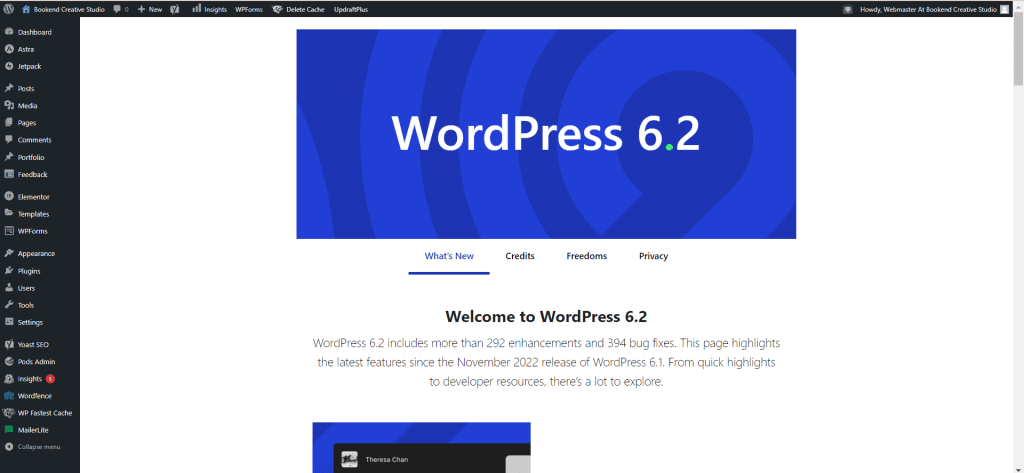
Almost everyone today uses a website builder or Content Management System (CMS) to make websites. This is a program that lets you build and manage websites with no coding.
WordPress is the most popular CMS in the world – running nearly half of all websites. It’s also the one I use for all the websites I build. (Be sure to read up on the three meanings of WordPress so you know which I’m recommending.)
Where do websites live?
The website files are hosted on a computer that is connected to the internet.
Website hosting providers rent out space on their computers for your website. They provide not just the computer hardware, but the electricity, and internet connection so your website is online.
I currently use Siteground for my website host and also recommend BlueHost.
What about website addresses?
Each website has a specific address – a long string of numbers made for computers, not human memory.
A domain name or URL is a nickname for your website. (Ours is Bookendstudio.com.) These are much easier for real people to remember!
A domain registrar is a company that 1. Reserves your domain name so it is unique and 2. Acts like the contacts on your phone – when someone enters the domain name of your website, it matches it to the address of the website and sends it there.
I currently use Google Domains as my domain registrar. NameCheap is another one I recommend.
What is a secure website? (And what’s that little lock icon?)

Websites can get an SSL certificate. It’s proof that your website is safe for visitors – the certificate issuer has checked and can verify that your website doesn’t contain malware or other malicious content.
Websites that have an SSL certificate are listed with HTTPS and many browsers will show a closed lock icon in the address bar. Websites without an SSL certificate are listed as HTTP and may show an open lock icon.
Websites without an SSL certificate are often safe, but you can’t be sure. Your browser may give you a warning before visiting them.
You get SSL certificates from your hosting provider. Siteground and BlueHost both include SSL certificates for free. (Not all hosting providers do – so be sure to check.)
How do I keep my private information off the internet?
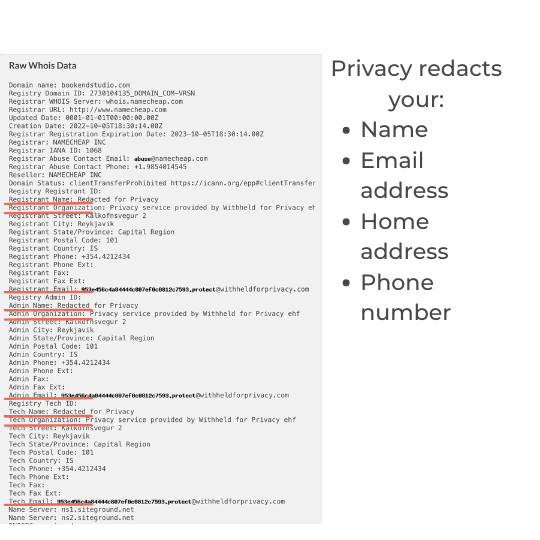
All domain registrars are required to list an owner in a WhoIs file. It lists the name, physical address, email address, and phone number of the person who registered the domain name. The WhoIs information is not usually printed on the website but is searchable on the internet.
WhoIs Privacy and Domain Privacy are two different names for the service that keeps your information off of the internet. The registrar still makes the file, but hides your information.
Google Domains includes this as part of their service and turns it on automatically. (Not all registrars do – so be sure to check.)
just tell me how to make a website
Fair enough.
- Choose a CMS (like WordPress) or website builder that will be used to build your website.
- Pay for a hosting provider that supports that CMS. (Like BlueHost or Siteground for a WordPress site.)
- Choose a domain name and pay for domain registration. If you get it from your hosting provider, you won’t have to connect the domain to the host with DNS records, but the domain name may cost a bit more.
- Build your website. (Too big a topic for one post!)
Wait, you snuck another website term in there. What’s DNS?
Something that the average person won’t need to or want to touch. But since you asked…
DNS or Domain Name System Records link your domain name to the numerical address of your website. You can manage this by copying over server information from one to the other.
It can also be used to connect other services that will use your domain name. (Like our Google emails that end with @bookendstudio.com and the portal our clients use to access resources and documents.)
This is something we routinely handle for our web design clients.
That’s it! All the technical jargon you might want to know about a writer website.
If you run into another term that you don’t see here – let us know! We can answer your question and add it to the post for others.
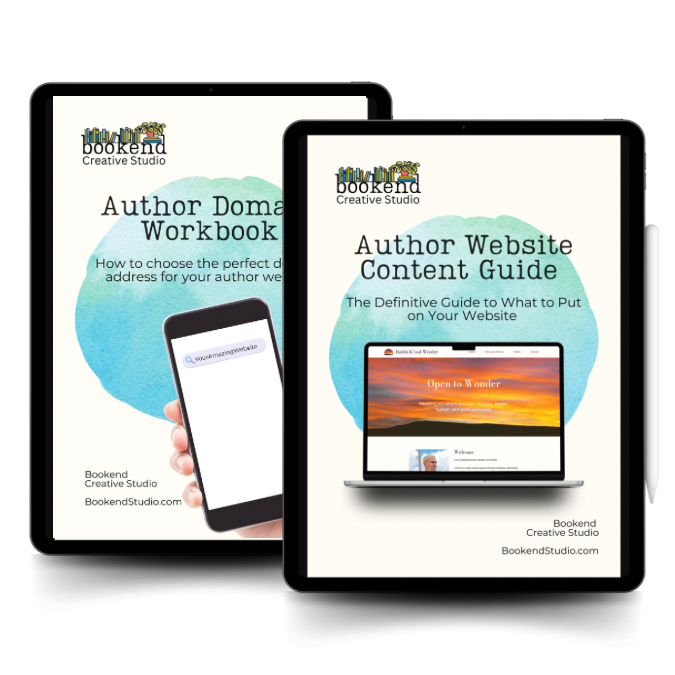
Get our free Guides
Your contact info will never be shared. You can unsubscribe at any time. (But we’ll miss you.)